Follow the publication and then learn step by step to install the ink system printers Canon PIXMA MG2440
The new printer ink Canon PIXMA MG2440 is supposed to replace the PIXMA MP230 or at least that's what seems the last days.
This printer has changed many aspects that are normal in Canon inkjet printers, such as the rest of the cartridges, this time and this printer will be on the left, on the far right remain extractors for cleaning ink.
The scandal of this printer has increased, it is because this can be considered the economic version of the Canon injection.
Something important and that goes hand in hand with this tutorial, is the space left for installation technicians who make continuous ink system, very little is actually the expression can be anyone when you see the printer for the first time, even can be considered to not be possible to make a system installation.
But negative and searched him how this tutorial is the black ink cartridge - this has changed so much from previous printers - we have a publication as filling this ink cartridge, and can see the difference in this cartridge for example the above PG-240 or PG-210.
Need to disarm this printer for easy installation due to the limited space available for installation we have to put an amount of clip below which corresponds to the scanner grip hoses and avoid jams truck.
They will have to cover the hole cover his superior and make a hole on the left end of the cartridge, as it will be shown in the image below. view image...
There should be four squares up and down, just number 5 completely sealed with silicon, the hole can vary, so it is recommended that a visual research and determine lighting helps us to where the corresponding hole and seal it.
With the help of the tool shown in the picture "drill bit" we will make a hole lace caps ink system before the plugs are recommended some silicon around the cartridge to seal better around the cartridge and prevent air escaping.
 |
| canon printer pixma mg2440 |
The scandal of this printer has increased, it is because this can be considered the economic version of the Canon injection.
Something important and that goes hand in hand with this tutorial, is the space left for installation technicians who make continuous ink system, very little is actually the expression can be anyone when you see the printer for the first time, even can be considered to not be possible to make a system installation.
But negative and searched him how this tutorial is the black ink cartridge - this has changed so much from previous printers - we have a publication as filling this ink cartridge, and can see the difference in this cartridge for example the above PG-240 or PG-210.
Need to disarm this printer for easy installation due to the limited space available for installation we have to put an amount of clip below which corresponds to the scanner grip hoses and avoid jams truck.
Step No. 1 — Preparation of black cartridge
It is a little difficult and you could say that just because the shape of this cartridge is different from the previous, something that influences what has been called difficulty is that the car of this printer, the black cartridge makes it difficult to connect hoses and elbows out to the sponge.They will have to cover the hole cover his superior and make a hole on the left end of the cartridge, as it will be shown in the image below. view image...
 |
| cartridge cover upper hole |
 |
| make a hole in the left side |
Step No. 2 — Preparation of tri-color cartridge
Like the old ink cartridges as the CL-211 and CL-241 Cartridge drilling will be necessary to connect the ink system on top.
It is recommended that the holes just where are the air vents of the cartridge, using the same "wick drill" that we used in the black ink cartridge, do not make very large holes to prevent air from escaping and returning the ink tanks.
 |
| tricolor ink cartridge with holes and placed caps |
And holes drilled and placed caps continue with the installation and their respective settings on the printer to avoid frequent jams cart.
Step No. 3 — Disassemble the printer to set the path of the hose
This may be one of the most difficult steps for those who have no technical knowledge of printer, while still proceed to literally be easy to disassemble and assemble the printer again.
 |
| remove the holder cover pages |
Then we remove two screws at the top, just under the handles of the lid supporting pages.
 |
| remove the screws from the top |
The following will be, doing a little lever upward force the part where there are buttons on the left side of the printer, you may need to apply some force, but should not fear because this is normal even hear noises something breaks like though they are only the clip that hold the printer.
Just below this stage where the buttons are, you find a screw that must be removed in order to lift the top of the printer — where the scanner — see the images below.
 |
| remove cover that gives access to the screws and then screw |
Step 4 — To deliver ink to the ends of the hose with the respective colors
This is a very important point because here should not be confused colors, much will depend on what the ink system installed — that is the appearance of the system — must do to reach the ink of each color to its corresponding hole.
When the ink cartridges are placed then we begin to assemble cartridges, look good because you need to make a special return for this printer hose above the head, put the cartridges as it is shown in the image below.
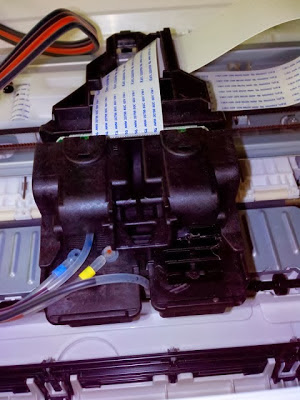 |
| hoses connected to the cartridges |
Then on top of the head to place two clicks to hold the hoses with the ink, although these must pass behind the head and then the front to connect with the click to be placed at the top of the printer — the we have removed earlier — see the image below...
 |
| ink hoses connected to the head |
Step No. 5 — Place a hose clip to grab the printer door
And hoses connected to the printhead and into the area where they spend the cartridges, the system will look like ink is as follows — must then place a clip on the printer door — and then display the clip the door.
 |
| clip connected at the front door giving access to the ink cartridges |
We amount of ink before the printer, so that the head is not binding and reach their ends, close the lid and put the top of the printer, just as we have removed, remember correctly connect the data lines between the buttons and printer.
If you experience any problems, write a comment too if you want to add something, I'll be here to help where possible, may be interested in publishing as filling the ink cartridges using this printer also.








COMMENTS