Follow the steps below to download the driver for HP Deskjet Ink Advantage 3515, if you have problems write a comment.
The HP Deskjet Ink Advantage 3515 printer uses ink cartridges 662 both black and tricolor are numbered the same, these cartridges are of poor performance so we consider this printer for home use or shortly constant.
While buying one of these printers has made all accessories such as manuals, installation CD and sources, in case you lose the installation CD or the printer we give away but the drive must go to the manufacturer's website to download.
The manufacturer's website is the most recommended for downloading drivers, should get somewhere else, we are exposed to unload contaminated with viruses or malware drivers, downloading is only recommended for printers with Windows XP operating system, modern systems such as Windows Vista installation carried forward automatically update through Windows Update.
Follow this link for downloading the driver from the manufacturer's website
When we are in the manufacturer's website must select the operating system you are using, which influences are also bits of the operating system, we form a box with a selection will appear. see image below...
When selecting our operating system with the bits you click next, a list of results available for this printer is displayed, select a download then let's driver - software product installation. Finally click on download and chose a file path. see image below...
The basic driver is recommended to avoid problems when filling the ink cartridges, you can scan, print, and all basic functions.
If you have trouble installing the drivers enter a comment in this publication or follow the publication on installing printer if this causes problems as normal.
While buying one of these printers has made all accessories such as manuals, installation CD and sources, in case you lose the installation CD or the printer we give away but the drive must go to the manufacturer's website to download.
The manufacturer's website is the most recommended for downloading drivers, should get somewhere else, we are exposed to unload contaminated with viruses or malware drivers, downloading is only recommended for printers with Windows XP operating system, modern systems such as Windows Vista installation carried forward automatically update through Windows Update.
 |
| hp deskjet ink advantage 3515 |
When we are in the manufacturer's website must select the operating system you are using, which influences are also bits of the operating system, we form a box with a selection will appear. see image below...
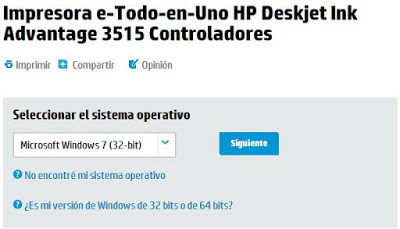 |
| page to download drivers HP DeskJet Ink Advantage 3515 |
 |
| select a download |
If you have trouble installing the drivers enter a comment in this publication or follow the publication on installing printer if this causes problems as normal.









COMMENTS