Learn here how delete the error waste ink pad counter and other from the Epson Stylus Photo T50.
With this printer we can get high definition images of small best print to print photos. We can also print text at high speed with up to 38 pages per minute and can print directly CDs and DVDs.
It has the quality of having individual cartridges Epson for more savings.
It has a resolution of 5760 x 1440 dpi is compatible with Windows® Vista®, XP, XP Professional x64 and 2000 systems Macintosh USB Macintosh® OS X 10.3.9, 10.4.11 and 10.5.x can print paper sizes 10 cm x 15 cm (4 "x 6"), 20 cm x 25 cm (8 "x 10"), letter, legal, trade (21.6 cm x 35.6 cm), A4, A6.
Something to keep pending at the time of a reset of this and any other Epson printer, can not have another connected printer, the printer up and running and the computer that is connected to both the computer and running perfectly.
Pay using Paypal...
Download the program by visiting the link with resetter for Epson Stylus Photo T50.
It has the quality of having individual cartridges Epson for more savings.
It has a resolution of 5760 x 1440 dpi is compatible with Windows® Vista®, XP, XP Professional x64 and 2000 systems Macintosh USB Macintosh® OS X 10.3.9, 10.4.11 and 10.5.x can print paper sizes 10 cm x 15 cm (4 "x 6"), 20 cm x 25 cm (8 "x 10"), letter, legal, trade (21.6 cm x 35.6 cm), A4, A6.
Something to keep pending at the time of a reset of this and any other Epson printer, can not have another connected printer, the printer up and running and the computer that is connected to both the computer and running perfectly.
 |
| Epson Stylus Photo T50 |
Download the program by visiting the link with resetter for Epson Stylus Photo T50.
Step No. 1
When the file is downloaded you will see it is a zip package, it has to be unzipped and to do so it is recommended to use WinRAR, to know how to unzip see the following manual on how to unzip a document. see image...
 |
| click on Extract here and a folder will appear |
After unzipping the file double click on the file with the following image.
Step No. 3
A message will be displayed indicating that this program is for free and then click on Accept.
Step No. 4
In the next step what you have to select is the option Select which is located in the top right of the screen. see image...
 |
| click on select |
Then a window will be displayed allowing you to select the port the printer is plugged to, chose the Auto Select option and click on OK. see the following image…
 |
| leave the port in Auto Select |
In Model Name the name of the reset you are trying to install will be shown, since the "Destination" part won’t be modified and in Port leave the default option in this case is "Auto Select" see image above, in case of questions leave a comment.
After clicking on OK, the window where you select Auto Select will disappear, and the main program window will remain, in this window select Particular Adjustment Mode option. see image...
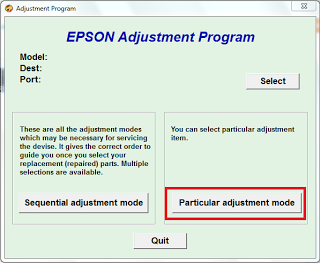 |
| particular adjustment mode |
In this step you have to be really careful, any other options chosen by mistake can be fatal for you printer, so much so that it can delete the printer settings forever, it is recommended to select just the option we will tell.
The option you have to select is called Waste Ink Pad Counter and then click on OK to continue. This will restore the printer and indicate that there is not ink waste, although doing this procedure you must be aware that the ink waste is full, though perhaps the printer gets to indicate this due the amount of pages printed, but the truth is that it can cause damages over time.
 |
| just click on waste ink pad counter |
Step No. 8
Now choose all the options display to select, afterwards click on CHECK, to verify that everything is all right, click on ACCEPT, then click on INITIALIZATION and when the process is finished click on FINISH.
At the end of all this process turn off the printer, wait for about 30 seconds and turn it on again, this way the pages counter that was telling you the ink waste was full is now reseted. see image...
 |
| procedure read the info first |
It is important for you to be able to download the Windows XP / Vista / 7 drivers of the printer, get the user manual for free, (html) so you will be able to carefully read these printers specifications from fabric.








COMMENTS